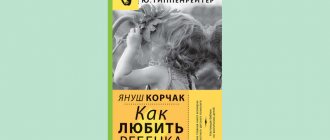It is never easy to do work with quality and with soul. Especially if it concerns the education and upbringing of children. Anyone, even the most talented teacher, needs like-minded people who can encourage each other and help with valuable advice. To solve such problems, professional communities are created, one of which was the nsportal ru project.
Social network of educators ns portal (“Our Network”) is a resource for professional communication of teachers working at all levels of the educational process (from kindergarten to university). The project provides the participant with the opportunity to create their own mini-site, exchange useful information, ideas, methodological developments with colleagues, learn the latest news, relax and laugh at funny situations that often happen in the lives of teachers. More than three hundred thousand participants have already joined the network , posting almost two million educational materials! In addition, the best works are duplicated in the “nsportal.ru” group on VKontakte.
Registration on a social network
If an account in “Our Network” has not yet been created, then you must go through the procedure of registering a new user. It is simple and does not require much time.
- First, the user chooses a login . It is best if it includes the full name and surname of the participant. This combination is unique (i.e. the chance of matching another person’s login is small) and simplifies the search for the desired network member.
- Next, fill in the field with the email address to which notifications about project events will be sent.
- Then you need confirmthat you are not a robot and enter the answer to the question in the appropriate field. There is a small nuance here - the answer must be entered in words, not in numbers (otherwise the system will consider it incorrect).
Task Manager - what is it and how to use it
After completing the above steps, a letter is sent to the specified address with a link to complete registration. After clicking on it, the user finds himself on his profile page.
Here the user specifies a password and configures the function of sending notifications by email. There is also an opportunity to upload a photo , greet colleagues, etc.
The profile also displays information about the user’s current activity – alerts, messages, number of friends, etc.
There is an opportunity to create your own blog , thanks to which the author can share thoughts and ideas with fellow professionals, rather than with a diverse audience of the Internet.
Password recovery
To recover your account password on the NS portal, go to https://nsportal.ru/user/password. Enter your username or email address in the control line, and solve the example on the screen to protect against robots.
Finally, click the “Send password by e-mail” button - and the lost data will be sent by e-mail.
How to create a mini-site
A popular function of Our Network is the creation of personal pages (mini-sites). The mini-site accumulates the author’s contact information, his areas of interest and achievements, useful links, teaching materials, as well as links to groups and publications on the network. To create your own mini-resource, select the “My mini-site” button in the menu on the left side, and then fill in the profile fields .
For the convenience of the user of the national portal, there is a menu on the left side of the page. It allows the participant to fill out and edit his website, communicate in groups and forums, view the news feed, etc.
Account registration
To create a personal account on the NS portal, go to the official website nsportal.ru and click the “Registration” tab in the left column. After this, a small registration form will open on the page https://nsportal.ru/user/register, which you need to fill out:
- Indicate the user name - for this it is recommended to use the last name, first name and patronymic, since these data will be indicated in the certificate of creation of the mini-site.
- Enter a valid email address.
- Solve the example indicated on the screen and write the answer in the special field.
- Finally, click the “Registration” button.
After this, the user will have his personal account opened on the NS portal. For full-fledged work, he needs to indicate his personal information - the full name of the educational institution, position held, teaching experience.
Material library
The library of the network of educators is quite voluminous and contains:
- educational materials for all disciplines;
- recommendations for working with parents;
- scenarios for holidays (including sports);
- developments in the management of educational institutions;
For ease of searching for materials, the library is structured by educational level :
- preschool (“Kindergarten”);
- school (with a separate subsection for primary school);
- secondary (primary and secondary vocational education);
- higher education (HEI).
Convert pdf to dwg
After moving to the section of interest, the user is presented with a form for searching and sorting works.
For kindergarten, the INES portal for educators provides the ability to search by the name of the material, type of activity and age group. School developments can be filtered by name, subject, type and class. Materials for vocational education can be searched by name, field of study and type, and for higher education - in the sections “Science” and “Type of material”.
Account functionality
After registering a personal account on the NS educational portal, teachers gain access to the following functions:
- Create your own portfolio.
- Post your articles, scientific publications and other works.
- Post information about your educational institution and students.
- Share news, opinions and feedback with other educators.
- Communicate with other participants on the online forum.
- Use the online library of pedagogical literature.
Authorized users can receive an electronic Certificate of creation of a mini-site and a Certificate of publication in electronic media. The cost of such documents is 90 rubles.
Search the site and audio recordings
In addition to the listed functions of the enes portal resource, other opportunities . For example, the “Site Search” button, thanks to which the search is carried out in all sections of the library.
“Audio recordings” are highlighted as a separate menu item. Having entered the section, to search for the necessary materials, the user can use a filter containing the fields: “Title”, “Section” and “Abstract”.
Thus, the social network of educators nsportal.ru provides interested and creative teachers with new opportunities for professional communication, searching for necessary information and sharing experiences, and therefore helps make the educational process interesting and modern.
Registration of a personal account
To create a mini-site on social networks of the education system, you need to follow these steps sequentially:
- Enter the address nsportal.ru in the search bar of your browser.
- On the page that opens, on the left, click on the “Login/Register” button.
- In the form that appears, click on the word “Registration”.
- Fill out the registration form, indicating your name and email address used.
- In a special window, rewrite the security question.
- Click on the “Registration” button located at the bottom of the form.
After this, a notification about sending recommendations for further actions to the specified email will appear on the website. Now you need to go to your mailbox and use the link in the message.
After clicking on this link, you need to find the “Login” button on the page that appears and click on it. Next, a form will open for entering the future password. You need to remember or save it, as it will be useful later for logging into your account.
Registration actions are the beginning of creating your own mini-site. You need to go down the page a little and start uploading photos to create a slide show on the main page of your personal account, then click on the “Save” button.
Next, the service will redirect the potential user to the next registration stage:
- You need to go to the “My Portfolio” tab to download one or two methodological developments.
- You need to click on the “Add educational material to portfolio” button and place the desired materials.
- When the necessary information is posted, the user is given the opportunity to place an order for a certificate of registration of the mini-site, as well as of the placement of materials in the media.
Now you can log in to the service and start working with its functionality.
Important! The social network NS portal offers to join one of six groups: kindergarten, primary school, school, NGO, secondary education center, university, as well as hobbies.
Each teacher or educational institution is given the opportunity to create a personal account or mini-site. This is a unique feature of the educational social network, which allows you to design the site as a business card for a kindergarten or a circle.
Login to your personal account
Login to your personal account
To log into a user profile on social networks of the education system, you need to perform the following steps:
- On the main page, click on the “Login/Register” button located on the left side.
- Fill out the form that appears, indicating your login and password. A user name or email is used as a login, and the user creates a password independently during registration.
- Click on the “Login” button.
The system will check the correctness of the entered identifiers, after which the main page of the personal account will open on the screen.
Functionality
After authorization, a registered user is given the opportunity to create a website for an educational institution. This is required to post information about your own work, add news and announcements, create discussions and photo albums.
Important! On the website of an educational institution, it is possible to create a website for a class, group, circle or section.
Educational employees who have created a mini-site in the NS portal are given the opportunity to add their account to the list of sites of educational institution employees.
Registered teachers are also given the opportunity to maintain a blog, an online diary used to publish their reflections related to important events or topics. Readers are given the opportunity to leave comments and write discussions under these articles and express their own thoughts. This often leads to interesting discussions.
In the described social network there is a division into communities, which are the basis of the portal. You can communicate with like-minded people there. An interest group can have its own photo album, news feed, library with educational materials, etc.
The following two tabs change content below.
- about the author
- The last notes
Nikita Averin
In 2022 he graduated from the Federal State Budgetary Educational Institution of Higher Education “Saratov State Technical University named after. Gagarina Yu.A.", Saratov, in the field of preparation "Informatics and Computer Science". Currently I am the administrator of the site kabinet-lichnyj.ru. (Author's page)